5 bestMonitor Calibration Toolof December 2025
112M consumers helped this year.
1

CALIBRITE ColorChecker Display (CCDIS)
Calibrite

9.7
2

Calibrite Display SL (CCDISSL)
Calibrite

9.4
3

Datacolor SpyderX Create Kit ‒ from Image capturing and Monitor Calibration to Color Matching and Color Measuring. Ideal for Photographers and Graphic Artists (SXD100)
Datacolor

9.1
4
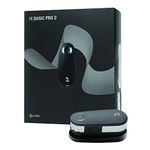
X-Rite i1Basic Pro 2 EO2BAS
X-Rite
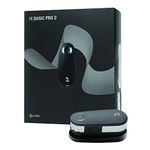
8.8
5

Datacolor SpyderX Capture Pro: Photo Tool Kit for Precision Color Control from Capture Through Editing SXCAP100
Datacolor

8.5
OtherUp to 25% off
A Guide to Selecting the Best Monitor Calibration Tool
Choosing a monitor calibration tool is important if you want your screen to display colors accurately, whether you're editing photos, designing graphics, or just want your movies and games to look their best. The right calibration tool helps ensure that what you see on your monitor matches real-world colors or industry standards. When picking a calibration tool, it's important to understand the main features and how they relate to your needs, so you can make a choice that fits your workflow and expectations.
Sensor Type
The sensor is the part of the calibration tool that reads the colors and brightness from your monitor. There are two main types: colorimeters and spectrophotometers. Colorimeters are generally faster and work well for most screens, especially for general use and photo editing. Spectrophotometers are more advanced and can measure a wider range of colors, making them better for professionals who need high accuracy or who work with print as well as screens. If you mostly work with digital images or video, a colorimeter is usually enough. If you need to match your screen to printed materials or work in a color-critical field, consider a spectrophotometer.
Supported Display Types
Not all calibration tools work with every kind of screen. Some are designed for standard LCD monitors, while others can handle OLED, wide-gamut, or even projectors. It's important to check if the tool supports the type of display you have. If you use a regular desktop monitor, most tools will work. If you have a high-end display, a laptop, or a projector, make sure the tool specifically lists compatibility with those types. Your choice should match the screens you plan to calibrate.
Software Features
The software that comes with the calibration tool is what guides you through the process and creates the color profile for your monitor. Some software is very simple, offering automatic calibration with minimal options, while others provide advanced controls like custom targets, ambient light measurement, and validation reports. If you want a quick and easy setup, basic software is fine. If you want to fine-tune your display or need to meet specific color standards, look for tools with more advanced software features.
Ease of Use
Ease of use refers to how simple it is to set up and operate the calibration tool. Some tools are designed for beginners, with step-by-step instructions and automatic settings, while others are aimed at professionals and may require more technical knowledge. If you're new to calibration, look for a tool that emphasizes user-friendliness. If you have experience or want to learn more about color management, a more advanced tool might be suitable.
Calibration Speed
Calibration speed is how long it takes for the tool to measure your screen and create a profile. Faster tools can finish in a few minutes, while more thorough or advanced tools may take longer. If you plan to calibrate often or have multiple monitors, a faster tool can save you time. If you only calibrate occasionally, speed may not be as important.
Profile Accuracy and Consistency
Profile accuracy is about how closely the calibration matches true colors, and consistency is about getting the same results each time you calibrate. Higher-end tools tend to offer better accuracy and repeatability, which is important for professional work. If you need your colors to be as precise as possible, look for tools known for high accuracy. For casual use, most modern tools provide good enough results.
Best Reviews Guide Newsletter
Get exclusive articles, recommendations, shopping tips, and sales alerts
Sign up for our newsletter to receive weekly recommendations about seasonal and trendy products
Thank you for subscribing!
By submitting your email address you agree to our Terms and Conditions and Privacy Policy

